This article covers how to use the command 'git init'.
If you want to see the differences between files in two different commits, or between a commit and your current repository, you can use git diff.
To run it, simply call git diff:
git diffWhen called on its own, the command will display any changes made since you last committed.
To see changes in a specific file/directory
If you only want to see the changes made in a single file, or directory, you can supply the path:
git diff <file-path>For example, I can look at the changes I've made in my working repository to the src/index.html file:
git diff src/index.html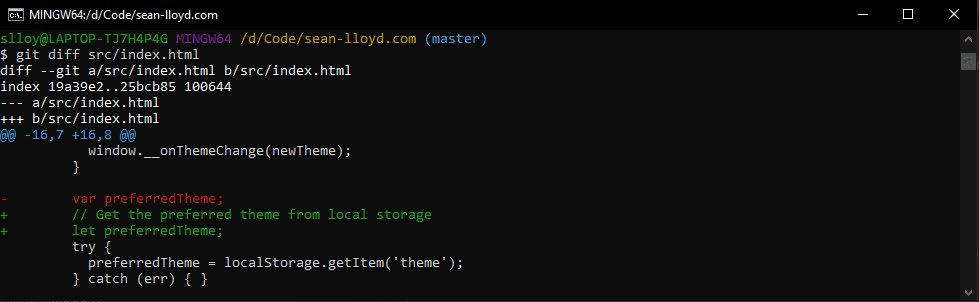
--staged
If you have already moved changes to the staging area, you can view these with the --staged parameter:
git diff --staged <file-path>--color-words
By default, git will show a change by displaying the original line in red, and the current edited line in green.
You may find it easier to view the individual character changes, using the --color-words parameter:
git diff --color-words <file-path>For example:
git diff --color-words src/index.html
