This article covers how to use the command 'git init'.
If you're not sure if you have installed git, or where to run the commands, skim through my post here: Where do I run Git Commands?
If you want to create a new empty repository, or you want to convert an existing project into a git repository, you can use the git init command.
If you cd to your project subdirectory, you can simply run git init:
git initFor example:
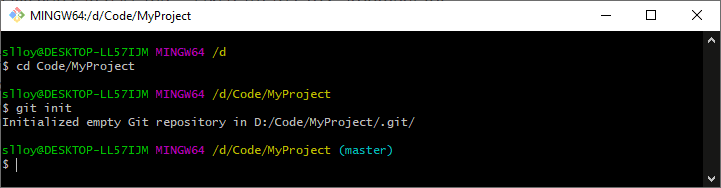
This will create an empty git repository in your current subdirectory, by adding a .git folder.
Initialize in a specific directory
You can otherwise supply the directory to the command:
git init <directory>For example:
$ git init Code/MyProjectWhat is in the .git folder?
This folder contains all of the initial information required for version control, including:
- /hooks - Example hook scripts, that run when certain actions occur.
- /info - Basic information about the repository, including exclusion patterns to ignore
- /objects - All of the git objects, where the repository content is stored
- /refs - Reference pointers to commit objects
- HEAD - Current checked out branch
- config - Git configuration
- description - Repository description
Try for yourself!
You can have a look at the above examples in this sandbox:
